Performance
This document aims to quantify the performance effect of loading the AirGrid SDK would have on a publisher's website. We take this topic extremely seriously and constantly test our SDK to ensure it is both light and performant. Our view is that audience segmentation and advertising in general should not impact user experience when browsing our partner's web properties.
Size
As we all know size matters! Especially when loading 3p scripts into websites. Our SDK is currently 7.9kb gzipped (correct as of 14th Sept 2023). Since code is always changing you can get an up to the minute size by loading the following url: https://cdn.edkt.io/sdk/edgekit.min.js in your browser and opening devtools to inspect the size of the transfer. You can do this by:
- Clicking on the link above.
- Right click on the page of JS code which loads.
- In the drop down click inspect.
- In the newly opened panel select the network tab.
- You can now see the size of this resource, you may need to refresh the page.
SDK load:
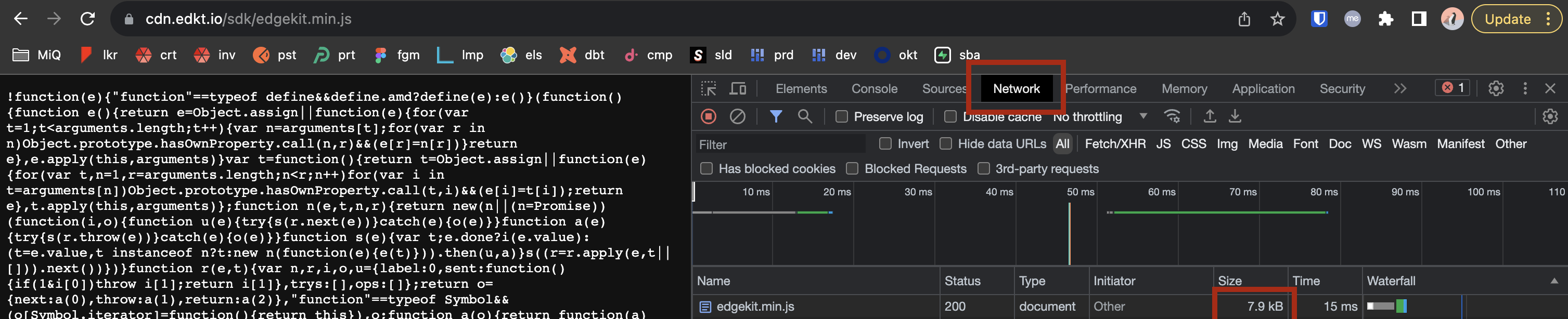
Caching
It is very important to note that the above is a one time cost. Our SDK is loaded once per new user visit to your site. After that the browser caches this resource as long as the user keeps returning to the site semi-regularly.
Cached SDK load, note the size is just 45 bytes:
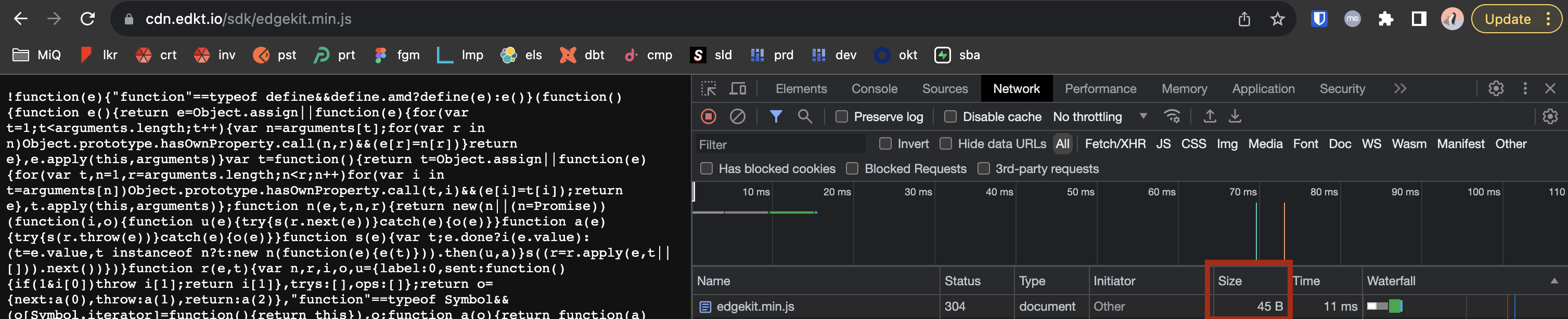
Speed
Apart from the size of the SDK download, there is a negligible computational overhead for the processing the SDK performs. It is important to note that the load our SDK produces is orders of magnitude lower as compared to most adtech processes such as rendering video creative.
Here is a high level execution flow of the SDK:
- Look to see if the user is in an audience, this is a
O(1)operation, a quick key lookup fromlocalStorage. - Pass any audiences the user has been assigned to over to Prebid for auctions.
- Allow the page to load.
- Only once the page is loaded does the SDK truly run its computation of audience segmentation, in order to have audience values ready for this user for the next page load.
Ofcourse the best way to truly measure the impact of our SDK is to run some A/B testing, there are a number of great free and open-source tools out there to help with site speed optimisation:
- Lighthouse - the defacto industry tool developed by Chrome.
- WebPageTest - the original oldie and still a goodie!
- Sitespeed.io - a new entrant with a very comprehensive test suite.
Sitespeed.io Testing
This section is designed to be a simple illustration of how simple it is to run your own testing VS relying on a vendor (such as us) to tell you how amazing their code is 😊.
- We make a small pre-script to either login or accept the consent modal.
js
// acceptConsent.js
export default async function (context, commands) {
await commands.navigate(
'https://www.dailymail.co.uk/home/index.html'
);
try {
// Click the consent notice accept banner.
await commands.click.byLinkTextAndWait('Got it');
} catch (e) {
throw e;
}
};- We execute
sitespeedinside of a docker.
bash
docker run --rm -v "$(pwd):/sitespeed.io" sitespeedio/sitespeed.io:29.5.0 \
--browser chrome \
--cpu \
--preScript acceptConsent.js \
https://www.dailymail.co.uk/home/index.html- Navigate to the newly created
sitespeed-resultsfolder in your current directory and explore all the lovely stats on your site speed performance!
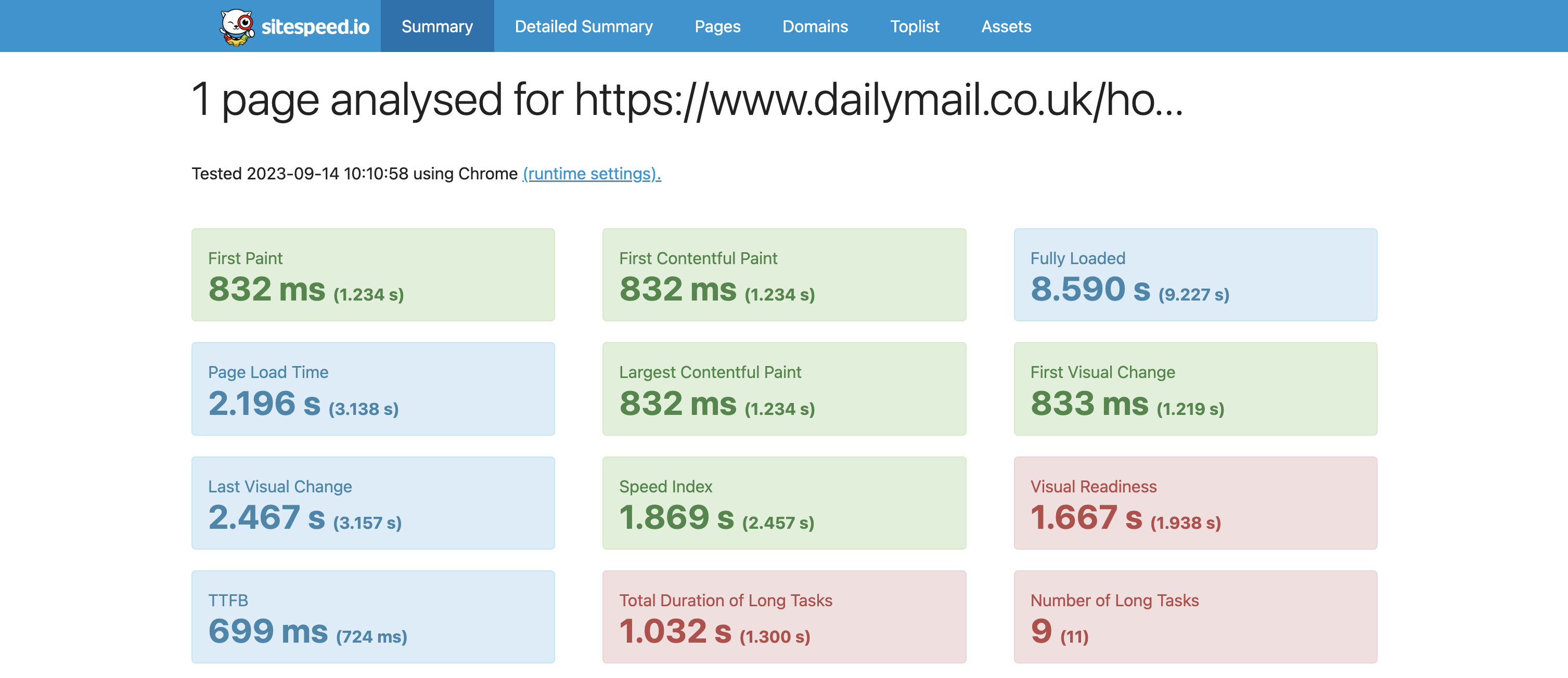
Anymore questions please reach out to support@airgrid.io
